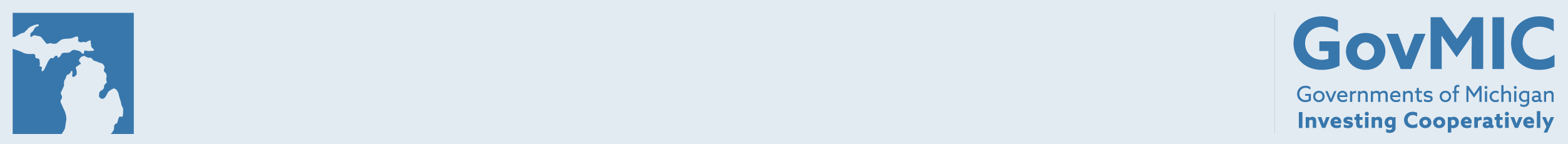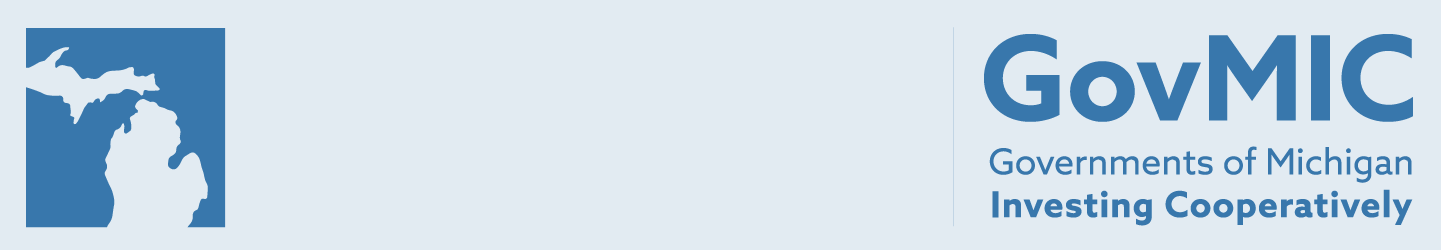How To Invest
How To Invest
An eligible entity may join GovMIC by following a few simple steps.
- First, please carefully review the Information Statement.
- Next, propose and adopt a resolution to join GovMIC. A sample resolution may be found under Forms and Documents.
- Lastly, download and complete the New Investor Application and W-9 Form, also found under Forms and Documents. Our goal is to establish your GovMIC relationship in the most efficient way possible. While these are the minimum required forms to open an account, we encourage you to contact a member of the GovMIC Client Services Group at 844.8.GovMIC to determine if any other forms may be required for your particular account, depending on your entity's needs.
- Please fax the completed necessary forms, along with your adopted resolution, to 888.535.0120, or mail them to the following address:
MILAF+, GovMIC Class
c/o PFM Asset Management
213 Market Street
Harrisburg, PA 17101
The Client Services Group will contact you when the account is open and ready for the first deposit.
-
IMPORTANT MESSAGE: President’s Day holiday
IMPORTANT MESSAGE: Due to the President’s Day holiday, the Fund will be closed on Monday, February 16, 2026.
Please enter your color in the box below for the top navigation bar and side navigation bar. Make sure there are no extra spaces in the box below:
| #007ac2 |
Please enter your color in the box below for the login button and top left icon. Please make sure there are no extra spaces in the box:
| #CECECC |
Please enter your font style below in the box.
*Make sure there are no extra spaces in the box and do not delete the box:
| Poppins, sans-serif |