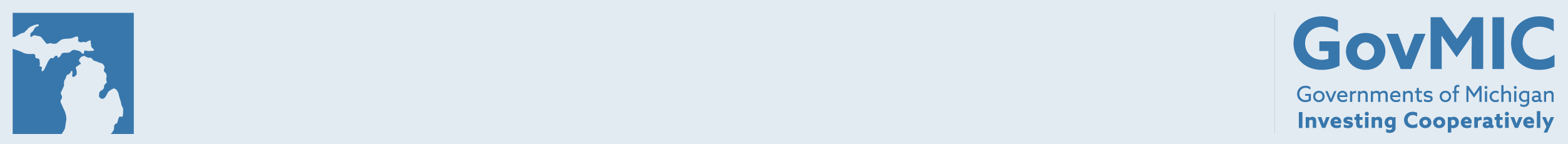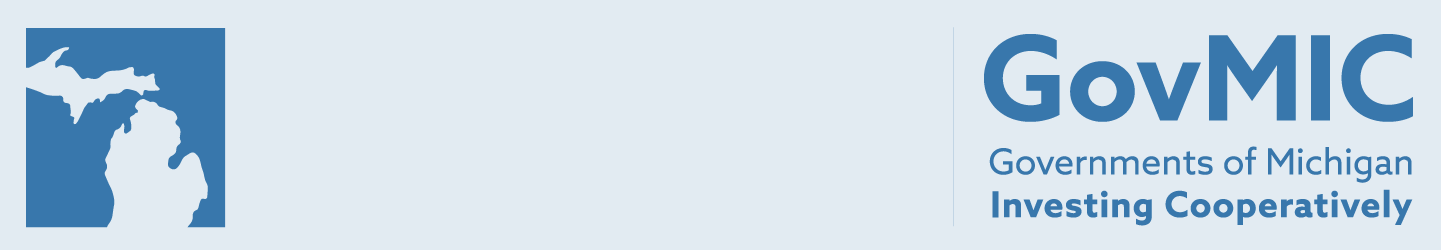Forms & Documents
Forms & Documents
Reminder: New Self-service Options Available
Self-service capabilities are available for Connect online portal users. They include:
- Account contact record updates
- Managing account contact permissions
- Managing ACH and wire instructions
These capabilities can be found by logging into Connect. From there, self-service options can be found under the "Organizational Settings" tab on your dashboard.
For questions about the Connect online portal or to get your portal set up, contact CSGMWW@pfmam.com.
Self-service capabilities are not currently available for all facets of account management.
| Documents |
| Information Statement |
| Declaration of Trust |
| Annual Report dated September 30, 2024 |
| Interim Financial Statements |
| Fact Sheet |
For additional information or assistance completing any form, please contact a GovMIC representative at 1-844-8-GovMIC (844-846-8642).
These documents are provided in Adobe® PDF Format. In order to view, edit and print this document, you must have access to Adobe's Acrobat® Reader. Click here to obtain a free copy of the Adobe Acrobat® Reader.
Please enter your color in the box below for the top navigation bar and side navigation bar. Make sure there are no extra spaces in the box below:
| #007ac2 |
Please enter your color in the box below for the login button and top left icon. Please make sure there are no extra spaces in the box:
| #CECECC |
Please enter your font style below in the box.
*Make sure there are no extra spaces in the box and do not delete the box:
| Poppins, sans-serif |